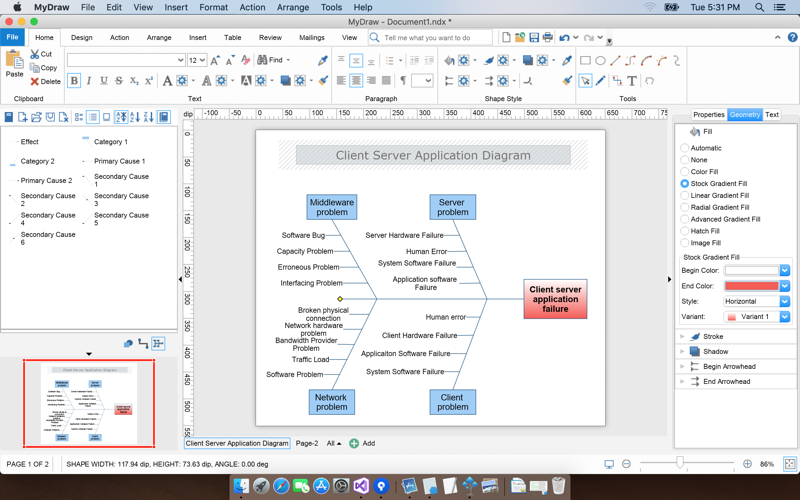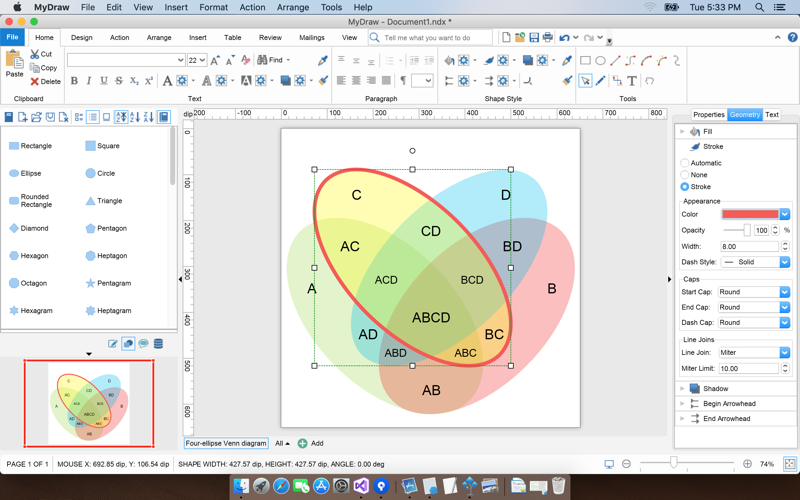MyDraw
MyDraw is an advanced diagramming software and vector graphics drawing tool. This diagram software includes powerful features to help you create various drawings such as flowcharts, floor plans, family tree diagrams, flyers, infographics invoices, mind maps, network diagrams, scorecards, general business diagrams, and many others.
Following are the major features of the application:
• Familiar MS Visio interface
• MS Visio Compatibility - MyDraw is the best Microsoft Visio alternative for macOS (Mac OS X). You can use it to view, edit, and save Visio drawings in VSDX, VSD, and VDX formats. You can also import and export Visio Stencils in VSSX, VSS, and VSX formats.
• Extensive support for shape drawing and customization including themes, styles, fill and stroking effects, shadows, etc.
• Insert Text and Tables with advanced formatting and styling. This diagramming software has class-leading support for rich formatted texts and tables. You have full control over the text font, style, paragraph alignment, bullets, numbering, images, etc. Also tables in MyDraw support row/col master cells, multi-cell selection, text orientation, and other advanced features.
• 200+ Diagram Examples and Templates - the software includes many ready-to-use templates for flowcharts, organizational charts, floor plans, flyers, certificates & business cards, and many others.
• 8000+ Diagram Shapes and Symbols - more than 8000 predefined shapes organized in 300+ shape libraries. You can directly drag and drop them into your drawings. MyDraw also lets you create your custom shapes.
• Powerful Drawing Tools - MyDraw comes with a large set of drawing tools that help you easily create any shape you need. You can freely draw shapes using the NURBS tool (i.e. freehand drawing), or use the composing functions (Union, Intersect, Subtract, and Exclusive Or) to create new shapes from the basic ones. Additionally, you can combine simple shapes into groups and create advanced complex shapes. Shapes can be saved in custom libraries for reuse.
• Image Export. MyDraw can export diagrams as raster (PNG, JPEG, and BMP) and vector (EMF, SVG, DXF, and PDF) images.
• Image Import. My Draw can import raster (PNG, JPEG, GIF, and BMP) and vector (SVG, EMF, WMF, and DXF) images.
• Insert more than 30 types of linear (1D) and matrix (2D) barcodes. MyDraw can insert a barcode anywhere in your drawing. Supported barcode formats include EAN-13, UPC, UPC-A, Code-39, Code-128, ISBN, PDF417, Data Matrix, QR Code, etc.
• Automatically Arrange Diagrams. The diagram software comes with lots of automatic layouts with numerous settings. The automatic layouts help you to arrange large diagrams with the click of a button.
• Spell Check and Proofing - MyDraw includes a spell checker which is compatible with Open Office dictionaries (OXT files). This allows you to extend the list of proofing languages supported by default.
• Import map data from ESRI shapefiles.
• User Interface Localization - you can switch the user interface to a preferred language. Arabic, Bulgarian, Chinese, English, French, Portuguese, Russian, Spanish, and Turkish are currently supported.
• GEDCOM Format Family Trees - the software supports importing from and exporting to GEDCOM format. This makes it the perfect tool for drawing family tree diagrams.
• Mail Merge - MyDraw comes with built-in mail merge functionality. Create your diagram, insert a merge field, and connect your diagram to a contact database. When the fields are matched you can select to either save copies of your diagram or each value of your database or to directly send emails to all recipients.
• The same application is also available for Windows with the same features and functionality, which makes it easy to edit your diagrams on a Windows machine when you need to. You can also download an evaluation version before purchasing the app.